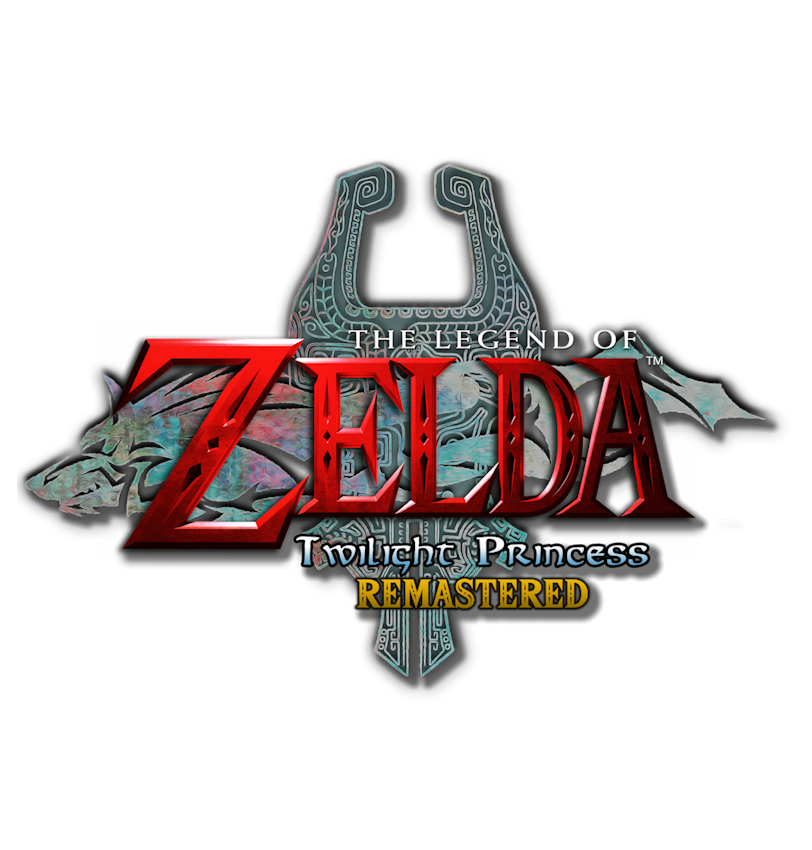 |
Twilight Princess
Remastered version of the GameCube game
|
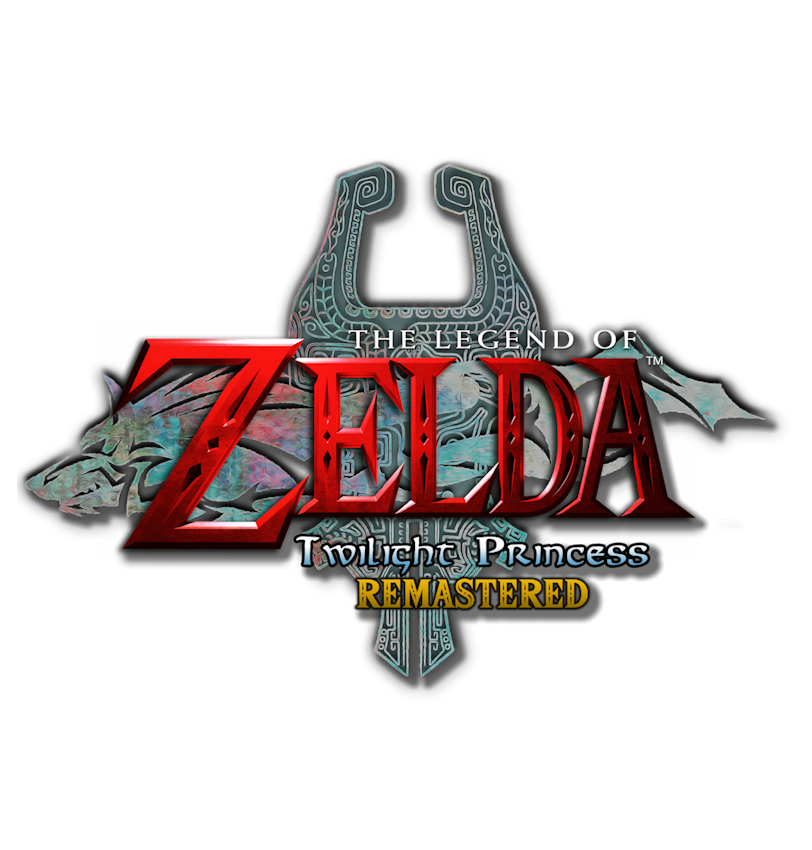 |
Twilight Princess
Remastered version of the GameCube game
|
The color channel can have 1-8 lights associated with it, set using ColorChannelControl.LitMask. The ColorChannelControl.DiffuseFunction and ColorChannelControl.AttenuationFunction parameters control the lighting equation for all lights associated with this channel. The ColorChannelControl.AmbientSrc and ColorChannelControl.MaterialSrc used to select whether the input source colors come from the register colors or vertex colors. More...
 Inheritance diagram for ColorChannelControl:
Inheritance diagram for ColorChannelControl: Collaboration diagram for ColorChannelControl:
Collaboration diagram for ColorChannelControl:Protected Member Functions | |
| void | OnPropertyChanged ([CallerMemberName] string propertyName=null) |
Properties | |
| bool | LightingEnabled [get, set] |
| Whether or not to enable lighting for this channel. If false, the material source color is passed through as the material output color. | |
| GXColorSrc | MaterialSrc [get, set] |
| Source for the Material color. When set to GXColorSrc.Register the color set by GX_SetChanMatColor is used. | |
| GXLightMask | LitMask [get, set] |
| Light ID or IDs to associate with this channel. | |
| GXDiffuseFunction | DiffuseFunction [get, set] |
| Diffuse function to use. | |
| GXAttenuationFunction | AttenuationFunction [get, set] |
| Attenuation function to use. | |
| GXColorSrc | AmbientSrc [get, set] |
| Source for the ambient color. When set to GXColorSrc.Register the color set by GX_SetChanAmbColor is used. | |
Events | |
| PropertyChangedEventHandler | PropertyChanged |
Private Attributes | |
| bool | m_lightingEnabled |
| GXColorSrc | m_materialSrc |
| GXLightMask | m_litMask |
| GXDiffuseFunction | m_diffuseFunction |
| GXAttenuationFunction | m_attenuationFunction |
| GXColorSrc | m_ambientSrc |
The color channel can have 1-8 lights associated with it, set using ColorChannelControl.LitMask. The ColorChannelControl.DiffuseFunction and ColorChannelControl.AttenuationFunction parameters control the lighting equation for all lights associated with this channel. The ColorChannelControl.AmbientSrc and ColorChannelControl.MaterialSrc used to select whether the input source colors come from the register colors or vertex colors.
|
protected |
|
private |
|
private |
|
private |
|
private |
|
private |
|
private |
|
getset |
Source for the ambient color. When set to GXColorSrc.Register the color set by GX_SetChanAmbColor is used.
|
getset |
Attenuation function to use.
|
getset |
Diffuse function to use.
|
getset |
Whether or not to enable lighting for this channel. If false, the material source color is passed through as the material output color.
|
getset |
Light ID or IDs to associate with this channel.
|
getset |
Source for the Material color. When set to GXColorSrc.Register the color set by GX_SetChanMatColor is used.
| PropertyChangedEventHandler ColorChannelControl.PropertyChanged |