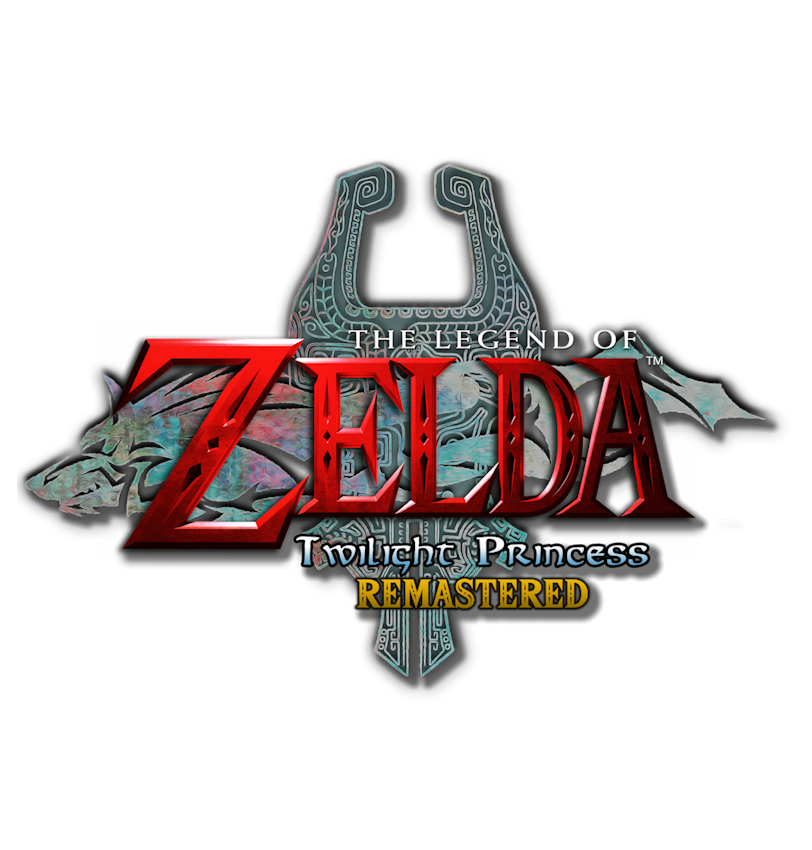 |
Twilight Princess
Remastered version of the GameCube game
|
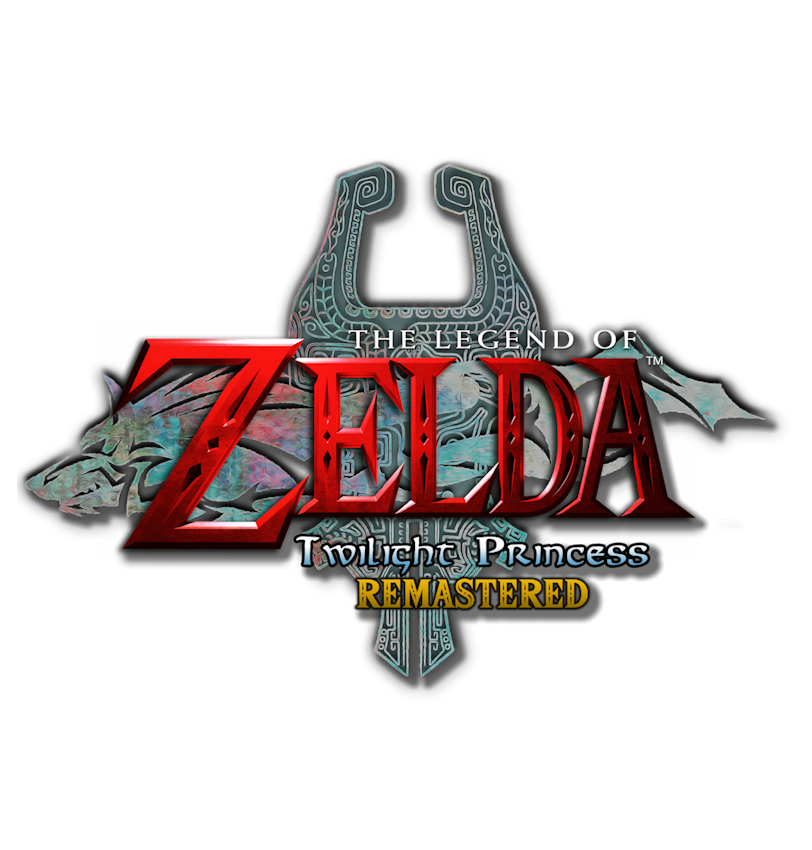 |
Twilight Princess
Remastered version of the GameCube game
|
GX_SetZMode - Sets the Z-buffer compare mode. The result of the Z compare is used to conditionally write color values to the Embedded Frame Buffer. More...
Public Member Functions | |
| override string | ToString () |
Public Attributes | |
| bool | Enable |
| If false, ZBuffering is disabled and the Z buffer is not updated. | |
| GXCompareType | Function |
| Determines the comparison that is performed. The newely rasterized Z value is on the left while the value from the Z buffer is on the right. If the result of the comparison is false, the newly rasterized pixel is discarded. | |
| bool | UpdateEnable |
| If true, the Z buffer is updated with the new Z value after a comparison is performed. Example: Disabling this would prevent a write to the Z buffer, useful for UI elements or other things that shouldn't write to Z Buffer. See glDepthMask. | |
GX_SetZMode - Sets the Z-buffer compare mode. The result of the Z compare is used to conditionally write color values to the Embedded Frame Buffer.
| override string ZMode.ToString | ( | ) |
| bool ZMode.Enable |
If false, ZBuffering is disabled and the Z buffer is not updated.
| GXCompareType ZMode.Function |
Determines the comparison that is performed. The newely rasterized Z value is on the left while the value from the Z buffer is on the right. If the result of the comparison is false, the newly rasterized pixel is discarded.
| bool ZMode.UpdateEnable |
If true, the Z buffer is updated with the new Z value after a comparison is performed. Example: Disabling this would prevent a write to the Z buffer, useful for UI elements or other things that shouldn't write to Z Buffer. See glDepthMask.